價格:免費
檔案大小:150.9 MB
版本需求:需要 iOS 8.0 或以上版本。與 iPhone、iPad 及 iPod touch 相容。
支援語言:英語
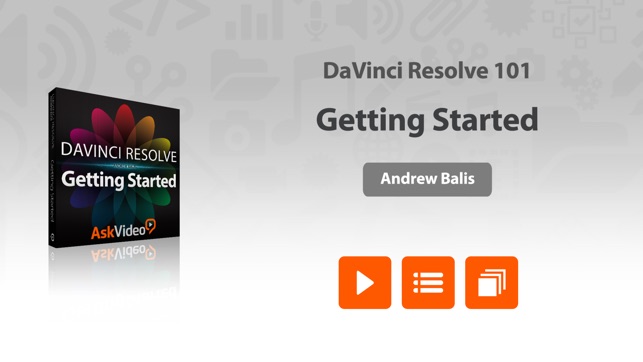
DaVinci Resolve is a high-end, color grading package and full-featured video editing software rolled into one. Get up and running fast with this introductory course by expert colorist Andrew Balis.
App Features:
• 62 minutes of video training
• Super clear explanations
• Offline Playback (no internet connection needed)
• Easy to navigate
Course Outline:
1. Introduction (01:01)
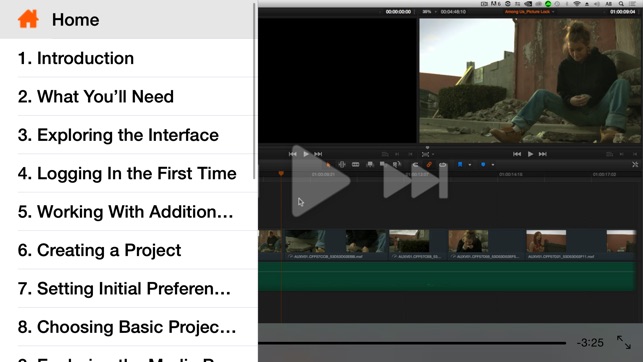
2. What You’ll Need (05:31)
3. Exploring the Interface (05:03)
4. Logging In the First Time (01:52)
5. Working With Additional Users (00:56)
6. Creating a Project (04:33)
7. Setting Initial Preferences (03:08)
8. Choosing Basic Project Settings (02:23)
9. Exploring the Media Page (01:43)

10. Navigating for Media (02:49)
11. Working with Different Formats (05:49)
12. Importing Media (04:14)
13. Organizing with Bins (05:08)
14. Exploring the Edit Page (03:39)
15. Marking Clips (03:31)
16. Creating Timelines (03:00)
17. Drag and Drop Editing (03:32)

18. Timeline Navigation (03:56)
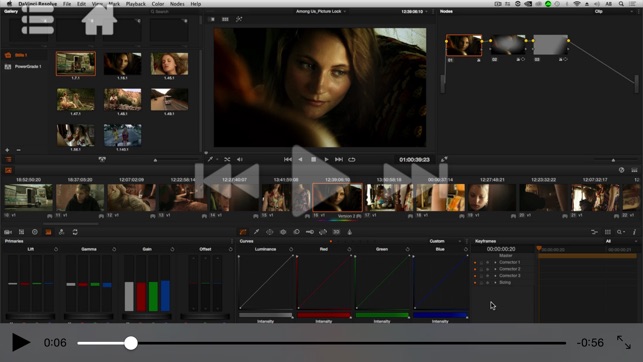
支援平台:iPhone, iPad
